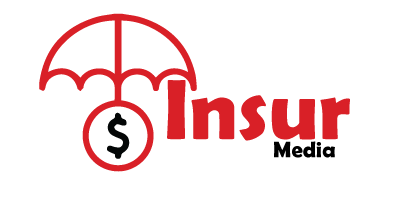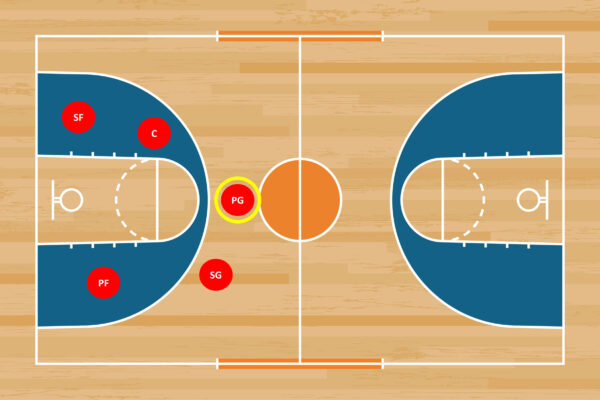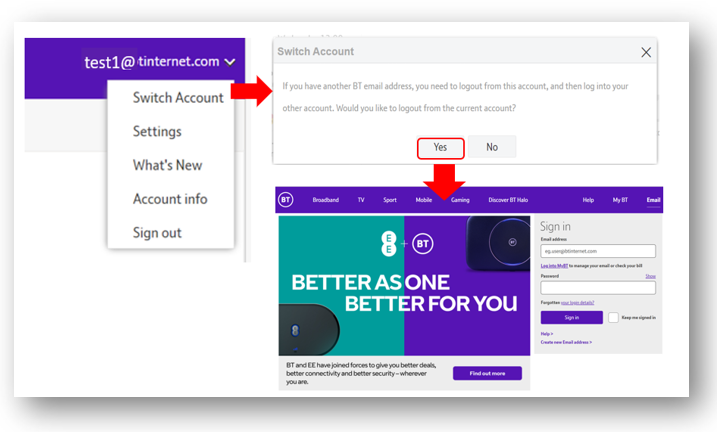BT Box Not Responding to Remote? Fix It Fast With These Proven Steps
There’s nothing quite as annoying as sitting down with a cup of tea, ready to watch your favourite series, only to discover your BT box is not responding to the remote. It’s a common issue that affects thousands of UK households, often striking without warning. From batteries to Bluetooth pairing problems, the causes can vary — but the solutions are often simple, fast, and can be done from the comfort of your living room.
This guide is designed to help you troubleshoot and fix the bt box not responding to remote issue step by step. Whether your remote is completely dead or it only responds intermittently, we’ve covered everything you need to know. We’ll also touch on similar issues affecting Sky Q, Firestick, Hisense, Samsung, and LG devices — so you’ll know you’re not alone in this frustrating experience.
Why Your BT Box Might Not Be Responding
When your bt box not responding to remote commands, the first instinct might be to assume the remote is broken. But that’s not always the case. Often, it’s something as small as drained batteries, signal interference from nearby devices, or a blocked line of sight between the remote and the box. Even dirty battery contacts can stop your remote from working effectively.
Another overlooked culprit is software glitches. Like many modern smart devices, BT boxes run on firmware that can occasionally freeze or malfunction. A power cut, failed update, or even extended standby time could lead your box to become unresponsive. It’s always wise to rule out software issues with a quick reboot or reset before jumping to hardware conclusions.
Simple Fixes to Try First at Home
Before diving into deeper troubleshooting, start with the basics. Replace your remote’s batteries with fresh ones — even if they were recently changed. Weak or mismatched batteries are a top cause of the bt box not responding to remote issue. Ensure the batteries are inserted correctly and that the contacts inside the compartment are clean and not corroded.
Make sure there’s nothing physically blocking the path between your remote and the BT box. The box uses infrared (IR) or Bluetooth depending on the model, so obstructions like TV stands or soundbars can interfere with signal transmission. If the problem persists, move on to the remote reset methods below — these are known to resolve most connectivity issues quickly.
Resetting Your BT Remote the Right Way

There are two types of resets you can perform depending on your BT remote model. For a quick reset, press and hold the Home button and the 7 button together until the light flashes blue. This reinitialises the remote’s connection and often brings it back to life. This method is especially effective when the remote is totally unresponsive.
If that doesn’t work, try a factory reset. Hold down Home and 9 together until the LED flashes purple three times. This removes any existing pairing and allows you to start fresh. After the reset, you’ll need to re-pair the remote with your BT box by following the on-screen prompts. If your bt box not responding to remote even after this, the problem might lie with the box itself.
Rebooting or Resetting the BT Box
Sometimes, the issue is not with the remote but with the BT TV box. Start by unplugging the box from the wall socket, waiting for 30 seconds, and plugging it back in. This cold reboot can clear out temporary glitches that may prevent it from recognising the remote signal. Many users report instant results from this simple step.
If you want a more thorough fix without losing your recordings, use the BT box’s Maintenance Mode. Switch off the box, press and hold the down arrow button on top, then power it on. When the screen displays “Enter Maintenance Mode Y/N,” press the standby/power button to confirm. Navigate through the menu to choose “Factory reset, keep recordings” — ideal when your bt box is not responding to remote but still operational.
Why It’s Not Just BT – Other Devices Have Similar Issues
This frustrating experience isn’t exclusive to BT customers. Many users of Sky Q, Sky Glass, and Sky Q Mini also report their Sky box not responding to remote commands. Firestick users may encounter pairing issues with Bluetooth remotes, especially after software updates or low battery events. Roku and Apple TV devices face similar pairing and lag problems.
Even TV brands like Hisense, LG, Samsung, Sony, Bush, and JVC suffer from remote responsiveness issues. Whether it’s a Hisense TV not responding to remote or buttons or a Samsung TV remote failing after a software update, the core problems often stem from interference, outdated firmware, or sensor failure. Luckily, many of the troubleshooting steps in this guide can also be applied to these devices.
What to Do When Nothing Works
If none of the resets or restarts fix the bt box not responding to remote problem, your remote or BT box may be faulty. Try using the BT TV mobile app as a remote in the meantime — it’s available on both Android and iOS and works over Wi-Fi. If that works, it’s a sign your BT box is fine, but the remote isn’t.
At this point, it’s time to contact BT support or request a replacement remote. If your equipment is under warranty, you may be eligible for a free replacement. Alternatively, universal remotes compatible with BT TV are widely available and can be set up quickly. These options provide a reliable backup while waiting for support or a new device.
Don’t Ignore the Small Fixes
Many users jump straight to replacing their remote, but as we’ve covered, that’s rarely the first step you should take. A quick battery change, remote reset, or simple reboot often resolves the bt box not responding to remote error instantly. Even changing the position of your BT box or moving nearby electronic devices can improve signal transmission.
It’s also worth making remote maintenance a habit. Clean battery contacts occasionally, avoid dropping the remote, and store it away from heat or moisture. Treating your remote like any other tech device can increase its lifespan and performance. Prevention is better than cure, especially when it comes to remote functionality.
Final Thoughts
Whether you’re facing a bt box not responding to remote issue for the first time or it’s a recurring headache, this guide provides all the tools to troubleshoot and solve the problem confidently. From resets to replacements, you now have a clear, step-by-step action plan to follow.
Remember, this isn’t a unique issue — millions face the same problem across different brands and devices. The good news? Most solutions are simple and don’t require a call to support. With a little patience, you’ll have your BT box and remote working together smoothly again.
Frequently Asked Questions
Why does my BT box stop responding suddenly?
This is usually due to a minor glitch in the software, dead batteries in the remote, or interference from other devices.
Can I fix a BT remote that works only for some buttons?
Yes. A partial reset using Home + 7, or a factory reset using Home + 9, can restore full function.
Is this a common issue for other TV boxes too?
Absolutely. Users with Sky Q, Hisense, LG, Sony, and Samsung devices report similar problems regularly.
Can I still use my BT box without a working remote?
Yes. Download the BT TV app on your smartphone to use it as a temporary remote.
What’s the best fix if the reset doesn’t work?
Try rebooting the BT box and updating its software. If nothing works, contact BT support for a replacement.
You may also read: Driving Experience Wales – Book Supercar, Rally & 4×4 Adventures